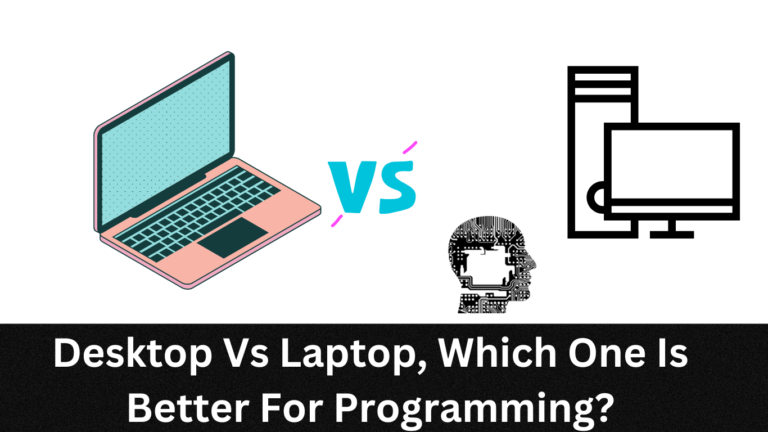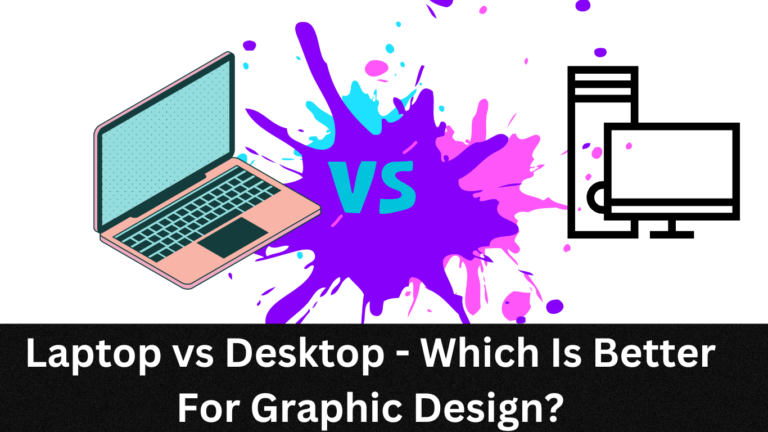What Laptop Specs Do I Need For Graphic Design?
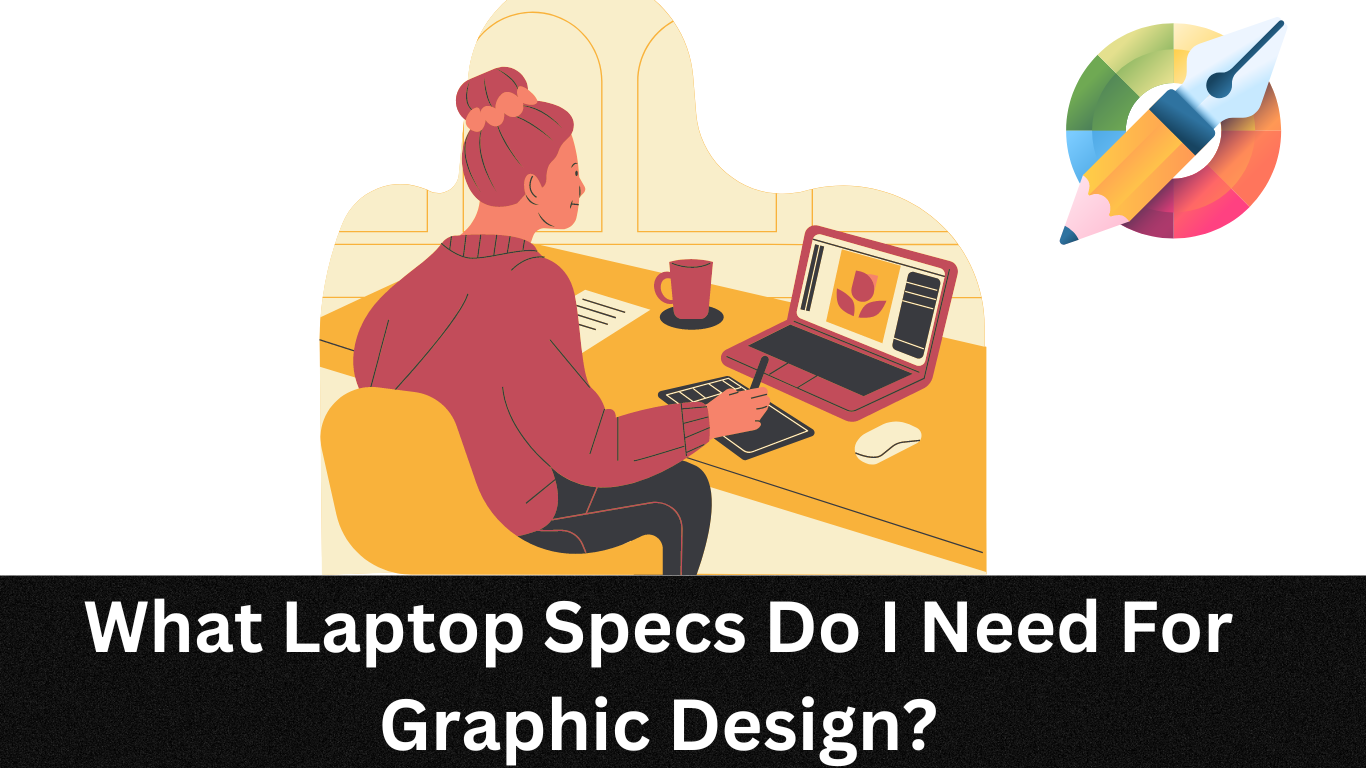
Finding the perfect laptop for graphic design can be a daunting task. With so many specs and features to consider, it can be difficult to know what’s essential and what’s unnecessary.
If you’re looking to invest in a new laptop specifically for graphic design work, you’ll need to make sure that the hardware is up to the task of running all your creative software. So, what laptop specs do you really need for graphic design?
In this blog post, we’ll look at the essential laptop specs you need to consider when buying a new laptop for graphic design.
What Laptop Specs Do I Need For Graphic Design? (Short Answer)
For graphic design, you should look for a laptop with an NVIDIA or AMD graphics card, 8GB of RAM (16GB recommended), an SSD storage drive of 500GB or more, display resolution of at least 1920×1080 with 100% sRGB accuracy, and battery life of at least 8 hours. Additionally, consider researching different brands to ensure you get the best performance and reliability.
Video Guide:
Source: Design The Scenes
Laptop Specs to Consider When Buying a Laptop for Graphic Design:
Below are the key specs you should look for when buying a laptop for graphic design:
1. Processor:
The processor is one of the most important aspects when it comes to laptop specs for graphic design. A powerful processor will ensure that you can run multiple programs at once and handle heavy applications like Adobe Photoshop or Illustrator with ease.
Recommendation for Specific Processor:
When it comes to recommended processors, Intel Core i5 and i7 are usually the best option as they provide faster performance than their AMD counterparts. For even better performance, AMD Ryzen 5 and 7 are great options and are often more affordable than Intel options.
2. Graphics Card:
Having a dedicated graphics card is essential for graphic design, as it allows for faster rendering and more realistic visuals. A good graphics card is especially important for 3D or motion graphics, as it will allow you to render faster and produce better visuals.
Recommendation For Specific Graphic Card:
For graphic design, NVIDIA and AMD are two of the most popular graphics card manufacturers. Both provide good performance and reliability, although NVIDIA tends to offer better performance overall. If you are looking for a specific model, consider the GeForce RTX models from NVIDIA or the Radeon RX series from AMD.
3. Memory (RAM):
Having enough memory Random Access Memory (RAM) is important for running multiple programs at once and handling large files. Having too little will cause your computer to slow down or even crash.
Recommendation For Specific RAM:
Generally, 8GB RAM should be enough for most graphic design tasks, although 16GB is recommended for more intensive projects such as motion graphics or 3D rendering. If you run applications that require a lot of memory, such as Adobe Photoshop or Illustrator, make sure to have at least 16GB of RAM installed.
4. Storage:
Having enough storage is essential for graphic design, as it will allow you to store large design files such as images, videos, and 3D models. For best performance and reliability, consider using a solid-state drive (SSD). SSDs are fast, durable, and energy efficient, making them ideal for storing large graphic design files.
Recommendation For Specific Storage:
Recommendations for SSD storage in a laptop for graphic design include at least 500GB of storage space, larger capacities for storing large files, and researching different brands to ensure best performance and reliability
5. Display:
Having a high-resolution display is essential for viewing and editing design work. A high resolution screen allows for more pixels per inch, providing you with a sharper image and more detailed visuals. This makes it easier to see the finer details of your work and make adjustments to improve accuracy when working on designs or photos. Additionally, having a higher resolution display can reduce eye strain when viewing your work for extended periods of time. This can be particularly helpful when it comes to photo and video editing as these tasks often require longer hours in front of the computer.
Recommendations:
When selecting a display for your graphics needs, look for one with at least 1920×1080 resolution and 100% sRGB accuracy (or better). This should provide enough clarity for most tasks and help ensure that your colors stay true-to-life. If you plan on doing more advanced or professional work, you may want to consider 4K resolution or higher, as well as higher color accuracy levels such as Adobe RGB or DCI-P3.
6. Battery Life:
Last but not least, battery life is important for graphic designers who need to be able to work on their laptop while on the go. A laptop with a long battery life will allow you to work without having to worry about your laptop dying on the middle of an important project.
Recommendations For Specific Battery:
For the best battery life, look for laptops with at least 8 hours of battery life and ones that support fast charging. Additionally, research different brands to ensure you get one with good battery performance. Battery reviews are a great way to compare the longevity of different laptops.
Conclusion:
Graphic design is a field that requires powerful hardware to run smoothly and efficiently. When selecting a laptop for graphic design, make sure to consider the processor, graphics card, memory, storage, display, and battery life. If you are looking for specific recommendations on which laptop specs to choose for graphic design work, the above information should provide you with a good starting point. With the right laptop specs, you’ll be able to work on your designs with confidence and create amazing results. Happy designing!
FAQs:
How much RAM is good for graphic design?
For a computer used for graphic design, 8GB of RAM is the minimum recommended amount. With 16GB or more, you can have smoother workflow and performance when multitasking between multiple programs or working on demanding projects with large file sizes. 16GB of RAM is a good amount to ensure a comfortable work session with no slowdown. For professional users who work with intense software such as 3D renderers or video/photo editing suites, 32GB or more of RAM may be necessary to ensure smooth performance.
How much SSD do I need for graphic design?
For a computer used for graphic design, you should have at least 256GB of SSD storage. This ensures that you have enough space to store all your projects and software applications, as well as any high-resolution photos and videos you may need for graphics-related work. If you are a professional who is performing more intensive tasks such as rendering 3D models and videos, having at least 500GB or 1TB of SSD storage is recommended.
Do You Need a Powerful Laptop for Graphic Design?
Yes, it is recommended to use a powerful laptop for graphic design. Look for a laptop with an Intel Core i3 or i5 processor, 8–16GB of RAM, and at least 128GB of solid state drive (SSD) storage. Additionally, the display should have a Full HD resolution with an IPS panel to enable accurate colors from any angle.