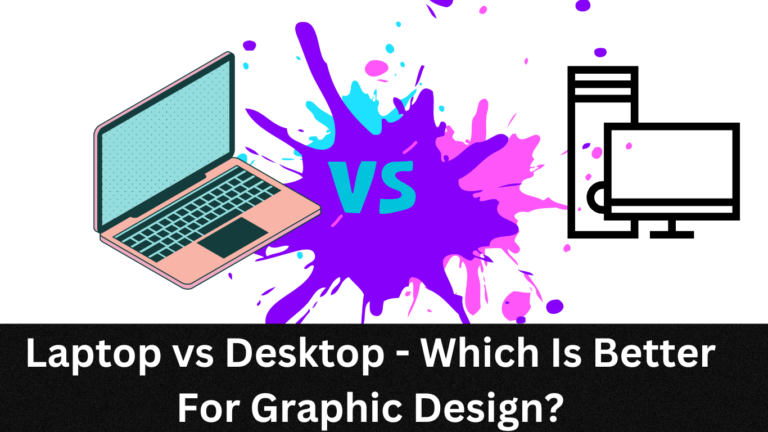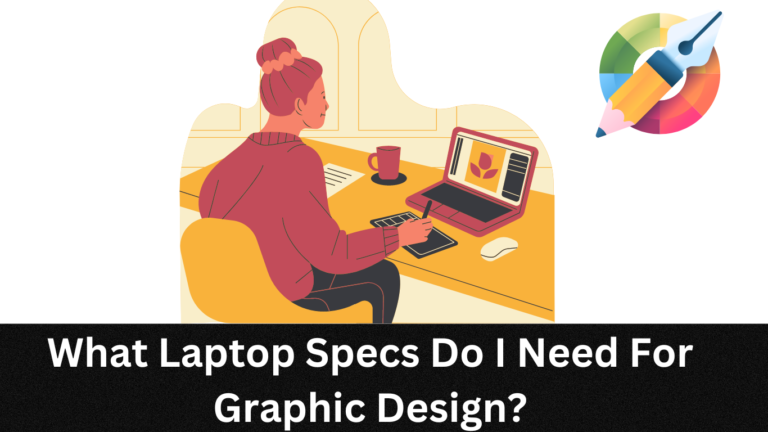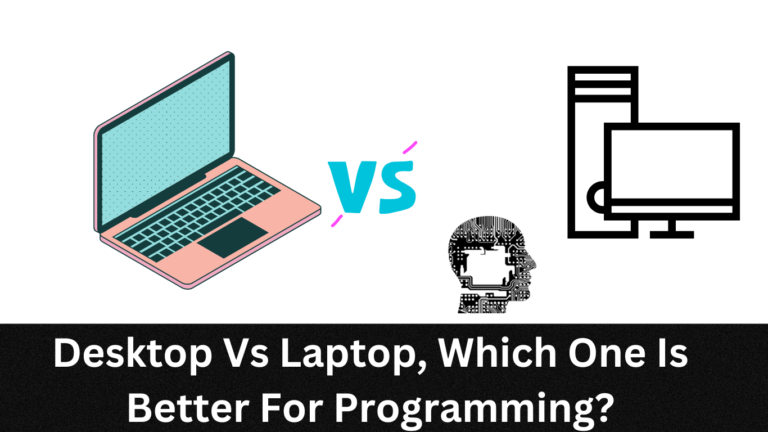How To Pick The Right Laptop For Programming?

Choosing the right laptop for programming can be a difficult task, especially for beginners.
There are so many different options available and it can be hard to decide which laptop is best for your needs.
To make your decision easier, it’s important to consider factors such as size, weight, display quality, processor type, storage space and battery life.
Moreover, you should consider your budget and the type of programming you will be doing.
Read on to learn more about how to pick the right laptop for programming.
How to pick the right laptop for programming? (Short Answer)
The right laptop for programming can be found by looking at the hardware requirements and operating system that best suits your needs, checking for additional features such as display quality, battery life, weight and portability, price & value for money, as well as a comfortable keyboard. When shopping for a laptop, compare different models to find the one that offers you the best bang for your buck. Finally, look out for external keyboards if you find the laptop’s keyboard to be uncomfortable and unsuitable.
Video Guide: How To Pick The Best Laptop For Programming
Hardware Requirements:
The first step in choosing the right laptop for programming is to look at the hardware requirements:
1. Processor:
The processor is the “brain” of your laptop and it determines how fast your computer can run.
For programming, you’ll want to make sure to get a laptop with a fast, multi-core processor. So, look for a laptop with an Intel Core i5 or i7 processors that offer the best performance for your programming needs.
2. RAM:
Random Access Memory (RAM) is essential for programming as it stores data temporarily while your computer is running. To run the most complex programs, you’ll need at least 8GB of RAM. If you plan to dive into heavier-duty tasks, it is recommended that you select a laptop with 16GB of RAM.
3. Storage:
Solid State Drives (SSDs) offer faster boot times and loading times than Hard Disk Drives (HDDs). A laptop with an SSD will be the best choice for programming as it allows you to quickly access your programs and data.
4. Graphics Card:
For most programming applications, a dedicated graphics card is not necessary. However, if you plan on using your laptop for more advanced tasks such as machine learning, then a dedicated graphics card can be beneficial.
Operating System:
The next consideration when picking out the right laptop for programming is the operating system. Depending on your personal preference, as well as the programming languages and frameworks you plan on using, you may find that one operating system works better than another.
- Windows: Windows is a popular choice amongst many programmers due to its large library of software and applications. Not only is it powerful, but it’s remarkably user-friendly as well, making programming available to people of any skill level.
- MacOS: MacOS offers a wide range of powerful features for developers such as Xcode for creating native iOS apps. It also has an intuitive interface which makes it particularly user-friendly for beginners.
- Linux: Linux is a great choice for those who are looking for an open-source operating system which offers good performance and stability. It comes with numerous development tools pre-installed, making it easier for developers to get started quickly.
Additional Features to Consider:
Once you’ve narrowed down your options based on the hardware and operating system requirements, there are some additional elements to consider.
1. Display:
The display of a laptop can make or break your programming experience, so it’s important to look for one with good display quality. Aim for a laptop with a full HD (1920 x 1080) display with good contrast and brightness is recommended for programming tasks. Larger screens with higher resolutions offer more comfortable programming experiences.
2. Battery Life:
You’ll want a laptop that can provide you with enough power to get through the day without having to look for an outlet. Look for laptops with at least 8 hours of battery life, which should be more than enough for most programming tasks.
3. Weight and Portability:
If you plan on carrying your laptop around with you, then portability and weight should be a major consideration. Look for lightweight laptops that are easy to carry and don’t take up too much space in your backpack. So, that you can work on the go without having to worry about lugging a heavy laptop around.
4. Price & Value for Money:
Finally, you’ll also want to look for the price and value for money of the laptop. While it’s easy to get carried away with features when shopping for a laptop, it’s essential to keep your budget in mind and get the most value for your money. Balance out the features offered by different models against their respective prices in order to get the best bang for your buck.
By taking these considerations into account, you should be able to find the perfect laptop for programming that meets all your needs.
Keyboard:
Keyboard plays a very important role when it comes to programming. A keyboard should be comfortable to use and have tactile feedback with responsive keys. A backlit keyboard is also a nice bonus for working in low light conditions.
The key here is to look for laptops with keyboards that are ergonomically designed so that you can work for long hours in comfort.
If you find yourself in need of a laptop that meets all the standard hardware and other requirements but still has an uncomfortable keyboard, search for external keyboards that offer optimum comfort.
Because for programmer, keyboard is the most used component and having a comfortable one makes the work faster.
Conclusion:
Picking the right laptop for programming is a tough task as there are multiple factors to consider. From hardware and software requirements to display, battery life, portability and cost, you have to make sure that all these elements come together for an optimum experience.
Once you’ve taken these considerations into account, the best way to pick the right laptop is to find one that fits your needs and budget.
Ultimately, the laptop you choose should be comfortable and powerful enough for you to work on your programming projects with ease.
FAQs:
Can any laptop be used for programming?
Yes, any laptop can be used for programming. However, if you want the best performance and experience, it is advisable to choose a laptop that is designed specifically with programming needs in mind. Look for laptops with good quality keyboards, fast processors and lots of memory to ensure your programs run smoothly and efficiently.
Do I need graphics card for programming?
No, a dedicated graphics card is not necessary for programming. Unless you are doing some kind of intensive graphics work such as gaming or 3D rendering, then you can get away with integrated graphics or even no dedicated GPU. However, having one will improve performance and offer additional features over your integrated chipset.
Which laptop is best for Python coding?
There is no one-size-fits-all when it comes to laptops for Python coding. Ultimately, the best laptop depends on your personal needs and budget. Look for laptops with good quality keyboards, fast processors, plenty of RAM and storage capacity and a good display to ensure you have an optimal coding experience.
How much RAM do I need for Python?
The minimum RAM requirement to run Python is generally 8GB, but this can vary depending on the type of application and amount of data being processed. More RAM may be necessary for resource-intensive tasks such as machine learning or computer vision.