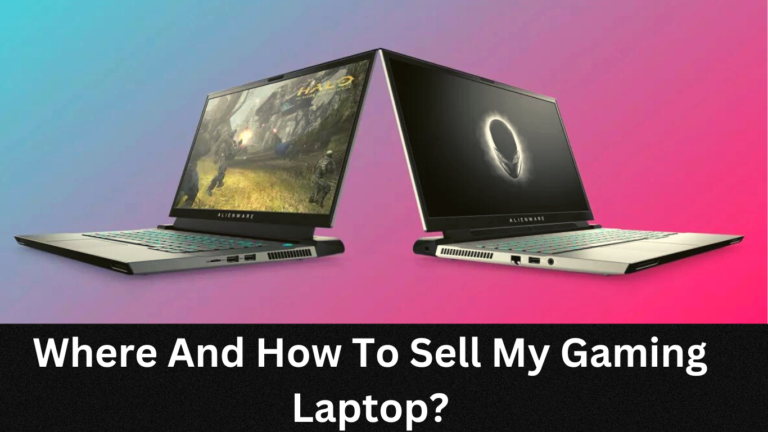How Many Watts Does A Gaming Laptop Use?

Are you in the market for a gaming laptop, but concerned about how much power it will use?
Gaming laptops require more power than standard laptops, which means they use more wattage.
But just how many watts does a gaming laptop actually need?
Before you make an investment in a new laptop, it’s important to understand exactly how much energy it will be using.
In this article, we’ll explain how much wattage gaming laptops typically require and what you should look out for when shopping around.
How Many Watts Does A Gaming Laptop Use? (Short Answer)
A gaming laptop usually requires anywhere between 40-200 watts, depending on the type of components and settings used. When running complex video games or applications, laptops may consume up to 250 Watts of power every hour.
Ultimately, it depends on how you configure your laptop in terms of graphics settings, brightness levels and other factors mentioned above.
However, saving on electricity costs can still be achieved by mindful component selection and tweaking of certain settings. It is recommended to compare different models from various brands for the most efficient gaming laptop.
Video Guide: What is the average power consumption of a gaming laptop?
Key Factors that Determine a Gaming Laptop’s Power Consumption:
Lets dive into factors that can affect the wattage of a gaming laptop:
Laptop Power Supply Unit:
The power supply of the laptop is one of the most important factors influencing gaming laptops’ wattage.
The power supply dictates how much total wattage can be drawn from the laptop and should always match, or exceed, the needs of all components drawing electricity.
Generally, gaming laptops have higher wattage power supplies to meet their increased demands for electricity.
CPU and GPU Model:
The type of processor (CPU) and graphics card (GPU) used in a gaming laptop also significantly affects its wattage draw.
Some types of processors and GPUs require more electricity than others to function properly, and will draw more wattage as a result.
As such, choosing a powerful but energy-efficient processor and GPU is key for reducing overall wattage consumption whilst still providing maximum performance.
Laptop TDP Rating:
The thermal design power rating (TDP) is another important factor that determines how much wattage a gaming laptop consumes. This rating indicates the amount of energy used by each component when running at maximum capacity, with higher TDPs resulting in higher wattage draws.
Choosing a laptop with an appropriately rated TDP ensures that there won’t be any major issues related to overheating or draining excessive amounts of power while playing games.
Ways To reduce Wattage Usage of A Gaming Laptop:
Although gaming laptops typically consume more wattage than regular laptops, there are several ways to reduce their wattage draw.
Close Extra Programs:
One way to reduce power usage on a computer is to close out of any applications that are running in the background but not being actively used. Closing background applications can help conserve power since the computer does not have to devote resources towards running them.
If you are using Windows- you can open Task Manager by pressing Ctrl + Alt + Delete and check for any extra processes that may be running. Right click on any programs that aren’t being used and select End Process to shut them down.
If you are using a Mac-you can open up Activity Monitor located in the Applications/Utilities folder under Finder. Look through the list of programs and sort them by their CPU usage. Close out of any applications that show as having high CPU usage even when they don’t appear to be doing anything in particular.
Screen Luminosity:
The amount of brightness that a gaming laptop’s screen produces is another factor that affects wattage draw. Higher levels of brightness will require more wattage to power the display while lower settings will consume less electricity.
Thus, setting the screen brightness to a lower level can help reduce the overall wattage consumption of your laptop.
Game Graphics Settings:
The graphical settings of a game can also influence the wattage draw from the laptop. The higher the graphics settings, the more demanding it is for the laptop to produce frames per second (FPS) and render the game in its best quality.
As a result, opting for lower graphics settings will reduce power demands and increase battery life, both of which add up to be beneficial in terms of energy savings.
Disconnect Peripheral Devices:
Lastly, unplugging any external devices such as USB drives, SD cards and external hard drives can also help reduce wattage consumption of the laptop.
These peripheral devices usually draw a small amount of electricity even when they aren’t in use, so it’s best to disconnect them if you’re not actively using them.
Why Your Laptop Consumes More Energy Than Expected?
There are a few possible reasons why your laptop might be using more wattage than expected, such as:
- Outdated tech
- Poor quality parts
- Software
- Dust
Outdated Tech
Having an outdated tech means that your laptop components and features are no longer compatible with the current specs.
This can lead to increased wattage consumption and reduced performance.
Poor Quality Parts
Using poor quality parts can cause a laptop’s power consumption to spike, as low quality parts need more energy to operate.
It is important to use genuine and quality parts for optimum performance.
Software
Software installed on your laptop may not be optimized for the hardware and could be consuming more power than intended.
Ensure you keep your software updated to the latest versions.
Dust
Laptops accumulate dust over time, which can cause them to overheat and consume more power in order to cool down the system.
Cleaning out your laptop regularly will help reduce its wattage consumption.
Other Elements That Affect Wattage Use:
Apart from above factors, other elements can also contribute to increased wattage draw from a gaming laptop, such as additional storage drives or overclocking components.
For this reason, it’s important to pay attention to these details when selecting components for your gaming laptop and consider ways to reduce their respective power needs if possible.
Differentiating Gaming Laptops in Terms of Wattage Requirements:
Finally, different manufacturers produce gaming laptops with varying levels of efficiency in terms of their electricity usage.
If concerned about saving on energy costs over time, you may want to compare different models from various brands before settling on one particular option; doing so can save you money while giving you access to all the latest technologies without consuming too much electricity.
Conclusion:
The wattage required to power a gaming laptop varies depending on its hardware components, graphical settings and other external factors.
To save energy costs, it is important to be mindful of the wattage draw from your laptop by opting for lower brightness settings, reducing graphics settings and unplugging any external devices that aren’t in use.
Additionally, compare different models from various manufacturers before settling on one, as they may have different power-efficiency levels.
By following these steps and maintaining your laptop properly you can ensure that it is running at its optimal level while still saving energy costs in the long run.
Overall, understanding how many watts does a gaming laptop use is an essential part of keeping your system efficient and up-to-date.
FAQS:
How many watts does it take to run a laptop?
The amount of power that a laptop uses depends on the type of laptop and what it is being used for. Generally, laptops use anywhere from 15-45 watts when in use, and 5-10 watts when idle. Power consumption also depends on the individual components of a laptop, such as the CPU, RAM, and graphics card. For example, a modern laptop with an Intel Core i7 processor can consume up to 45 watts while in use. Additionally, some hardware components such as the GPU may draw additional power depending on its performance settings.
Do more powerful laptops consume more wattage?
Yes, more powerful laptops tend to consume more wattage due to the more powerful components they are equipped with. Higher end processors, dedicated graphics cards, larger amounts of RAM, etc., all contribute to the overall power consumption of a laptop. In general, laptop power usage will increase as the specs get higher.
Are laptops more energy efficient than desktops?
Yes, laptops tend to be more energy efficient than desktops, as larger form factor PCs require more power to run. Laptops typically require between 15-45 watts when in use and only 5-10 watts when idle, whereas desktop PCs often require up to 150 watts or more depending on the hardware. Moreover, laptop components are custom-made to optimize performance more than desktop parts can.
How can I know if my laptop is powerful enough for gaming?
To determine if your laptop is powerful enough to run games, you should check the specs of the laptop. Look for information about the processor, graphics card, memory, and storage capacity. A laptop with high-end specs should be able to handle most modern games without issue.