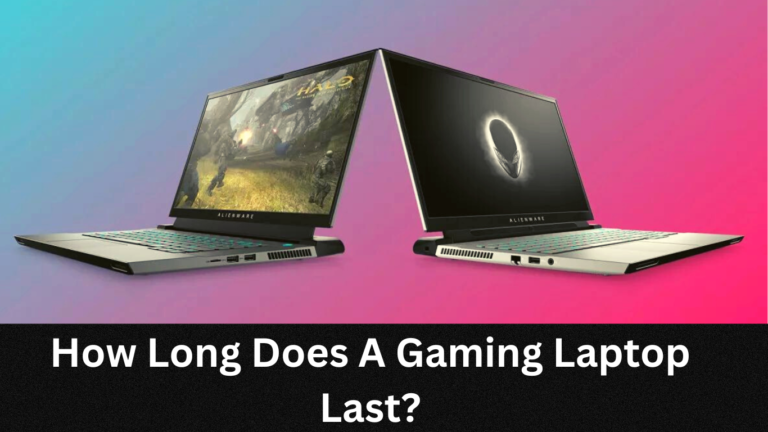Are Gaming Laptop Good For Graphic Designing?

Are you a graphic designer in search of a powerful laptop that can handle your design software and handle large files?
You may be considering a gaming laptop as an option. While powerful gaming laptops can certainly handle graphic design work, but it may not be the best option for everyone.
Because of their size, gaming laptops tend to be quite expensive and may not have the same features as a dedicated professional workstation.
Moreover, gaming laptops are often lacking the necessary ports and connections to function in a professional setting.
While traditional laptops are good enough for basic tasks, more advanced users may want to consider investing in a gaming laptop as they can provide more power and performance.
In this blog post we will dive into the Pros and Cons of utilizing a Gaming laptop for Graphic Design purposes.
Are Gaming Laptop Good For Graphic Designing? (Short Answer)
Advantages Of Using Gaming Laptops For Graphic Designing:
Performance-Oriented Hardware:
Gaming laptops have more powerful processors, more memory and better GPU’s compared to traditional models.
They are built to last through the wear and tear of heavy work load. They also have a cooling system and a better storage system that can save time and energy.
As a result, they can handle large graphic designing projects with ease.
Multitasking-Efficient:
Gaming rigs are designed to handle multiple tasks at once. This makes them an ideal choice for graphic designers who need to work on several projects at one time. They also tend to have larger displays that make it easier to view your artwork in detail.
As gaming machines have good screen resolutions that is also a plus point for designers.
Disadvantages Of Using Gaming Laptops For Graphic Designing:
Price:
The biggest downside to using a gaming laptop for graphic design is the cost.
Gaming laptops are powerful, packed with features and able to meet the requirements of even the most rigorous gamer – but that can come at a higher price.
Graphic design professionals may not require all of the extra features and power that a gaming laptop offers, but may still have to pay a premium for them.
Unfortunately, this can make it a struggle for budget-minded designers to purchase an appropriate gaming laptop for their projects and may be more cost-effective to go with a conventional desktop or laptop that is purposely designed for graphic design.
But if money is not a problem then gaming laptops can be a good investment
Weight and Size:
Another major drawback of gaming laptops is that they tend to be heavy and bulky.
Because of their components and build, gaming machines tend to be larger and heavier than most traditional models. This can be quite a burden if you’re constantly carrying your laptop around with you.
Professional graphic designers may not need to be lugging their machines around.
As a result, gaming laptops can be impractical for those who carry their laptop from place to place do not need the additional power and performance.
Battery Life:
Finally, gaming laptops typically have a much shorter battery life if you are performing heavy task. This can be a major problem for graphic design professionals who are always on the go.
If you are using it for regular activities, expect the battery to last approximately six to eight hours without a charge.
Which OS is best for gaming laptops?
The most popular operating system for gaming laptops is Windows 10. This OS offers the latest graphics and performance capabilities, making it ideal for power users.
It also has a variety of features designed to help you customize your graphics and gaming experience, such as game mode which helps optimize your laptop’s performance when playing games as well as other useful features such as True Color and Xbox integration. Furthermore, Windows 10 supports DirectX 12.
Top Pick-Gaming Laptops Suitable For Graphic Designing:
Here are some of our recommended gaming laptops for graphic design:
Razer Blade 15 Advanced Model:
Boasting a sleek design and powerful Intel Core processors, the Razer Blade 15 Advanced Model allows you to both game with high performance and design graphics seamlessly. Moreover, this laptop sets itself apart from others with its NVIDIA graphics capability.
It’s thin, light and perfect for on-the-go gaming, and has advanced features like per-key RGB lighting and Thunderbolt 3 support, suitable for both professional gamers and casual enthusiasts. Their advanced thermal system ensures that your laptop stays cool while in use.
Below are the specifications for the Razer Blade 15 Advanced Model that make this laptop suitable for graphic design as well as for gaming:
| Specification | Detail |
| Operating System | Windows 10 Home |
| Processor | Intel Core i7-10875H |
| Graphics | NVIDIA GeForce RTX 3070 |
| Display | 15.6″ FHD (1920 x 1080) 144Hz |
| Memory | 16GB DDR4 2933MHz |
| Storage | 1TB NVMe SSD |
| Audio | THX Spatial Audio and Dual Array Microphone |
| Connectivity | Wi-Fi 6 (802.11ax) and Bluetooth 5.1 |
| I/O Ports | Thunderbolt 3, HDMI 2.1, USB-C, USB-A, 2.5 Gigabit Ethernet, Audio Out |
| Keyboard | RGB backlit keyboard |
| Battery | 80Wh |
| Weight | 4.63 lbs |
Alienware X17 R2:
This powerful machine has an Intel Core i9 processor, 32GB of RAM, and NVIDIA GeForce RTX 3080 graphics. It also features 4K UHD displays with a G-Sync technology for smooth performance. Their specifications that make it best rig for graphic works are as follow:
| Specification | Detail |
| Operating System | Windows 10 Home |
| Processor | Intel Core i9-11900H |
| Graphics | NVIDIA GeForce RTX 3080 |
| Display | 17.3″ FHD (1920 x 1080) 300Hz 3ms |
| Memory | 32GB DDR4 3200MHz |
| Storage | 1TB NVMe SSD + 1TB HDD |
| Audio | 2.2 Speaker configuration with Nahimic 3D Audio for Gamers |
| Connectivity | Killer Wi-Fi 6 AX1650 (2×2) and Bluetooth 5.1 |
| I/O Ports | Thunderbolt 3, HDMI 2.1, DisplayPort 1.4, USB 3.2 Gen 2 Type-C, USB 3.2 Gen 2 Type-A, RJ-45 Killer Ethernet, audio out |
| Keyboard | Alienware TactX backlit keyboard |
| Battery | 90WHr ExpressCharge capable (4-cell) |
| Weight | 8.5 lbs |
ASUS ROG Zephyrus GX501
The ASUS ROG Zephyrus GX501 is the perfect blend of power and portability. This slim laptop is packed with powerfull hardware componenents such as the Intel Core i7 processor, up to 32GB of RAM and a NVIDIA GeForce GTX 1080 graphics card. Its sleek design won’t take up too much space, making it the perfect laptop for gamers who are always on the go. It is also a best choice for designers and gamers:
| Specification | Detail |
| Operating System | Windows 10 Home |
| Processor | Intel Core i7-8750H |
| Graphics | NVIDIA GeForce GTX 1080 |
| Display | 15.6″ FHD (1920 x 1080) G-Sync, 144Hz |
| Memory | 16GB DDR4 2400MHz |
| Storage | 512GB NVMe SSD |
| Audio | 2x 2W speakers with Smart AMP technology |
| Connectivity | Intel Wireless-AC 9260 and Bluetooth 5.0 |
| I/O Ports | 1x USB 3.1 Type-C, 1x USB 3.1 Type-A, 2x USB 2.0, 1x HDMI 2.0, 1x 3.5mm headphone and microphone combo jack, 1x RJ-45 LAN port |
| Keyboard | RGB backlit keyboard |
| Battery | 76Wh |
| Weight | 4.9 lbs |
You have the flexibility to customize models according to your requirements, no matter if you are shopping online or in-store. The above specification is just a guide for buyer.
Conclusion:
While gaming laptops are not the ideal choice for graphic design, they can be a good investment depending on your needs. They offer plenty of power and performance for both gaming and graphics design.
However, you should consider the weight, size, battery life and cost before making your purchase decision.
Ultimately, if budget is not an issue then a gaming laptop should be the preferred option for graphic design. It will give you the performance and power you need to get your work done quickly, efficiently and accurately.
However, if you are constantly on the go or don’t require as much power, then a traditional laptop may be the better option. Be sure to do your research before making any purchase decision!
FAQS:
Is it worth buying a gaming laptop for Graphic Designing?
Whether or not it’s worth buying a gaming laptop for graphic design purposes will depend on the user. For those who require more power and performance, a gaming laptop can be an ideal solution. Nevertheless, if you’re a design professional who doesn’t require extra features, investing in an ordinary model may be more budget-friendly. Ultimately it depends on the tasks you plan to handle.
Is gaming laptop good for editing?
Yes, gaming laptops are great for editing videos. They typically offer more processing power than conventional models, enabling them to handle larger files and applications with ease. Additionally, many gaming laptops have high-end GPUs that can provide faster rendering times and smoother playback compared to regular models. Generally speaking, they can provide you with a better editing experience.
How much RAM is required for Graphic Designing?
The amount of RAM you need for graphic designing will depend on the complexity and size of your projects. 8GB of RAM is considered a good minimum but 16GB is recommended if you are using large files or more intensive programs. Its depend the software and hardware requirements.