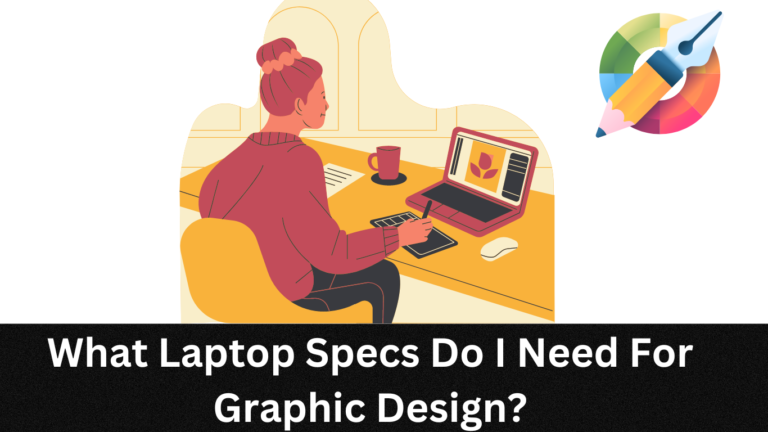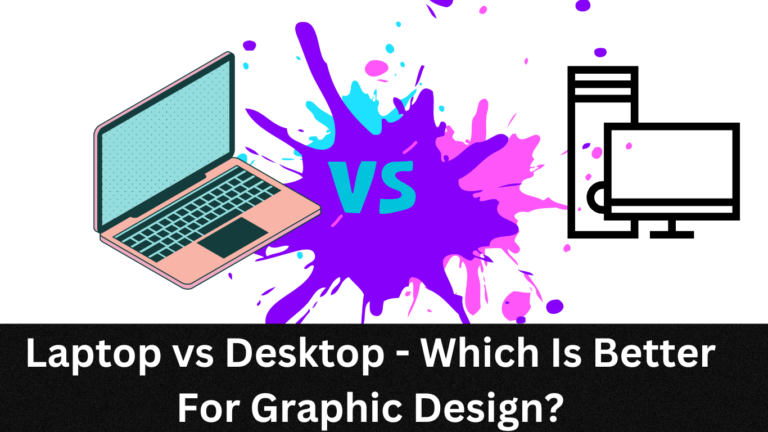Desktop Vs Laptop, Which One Is Better For Programming?
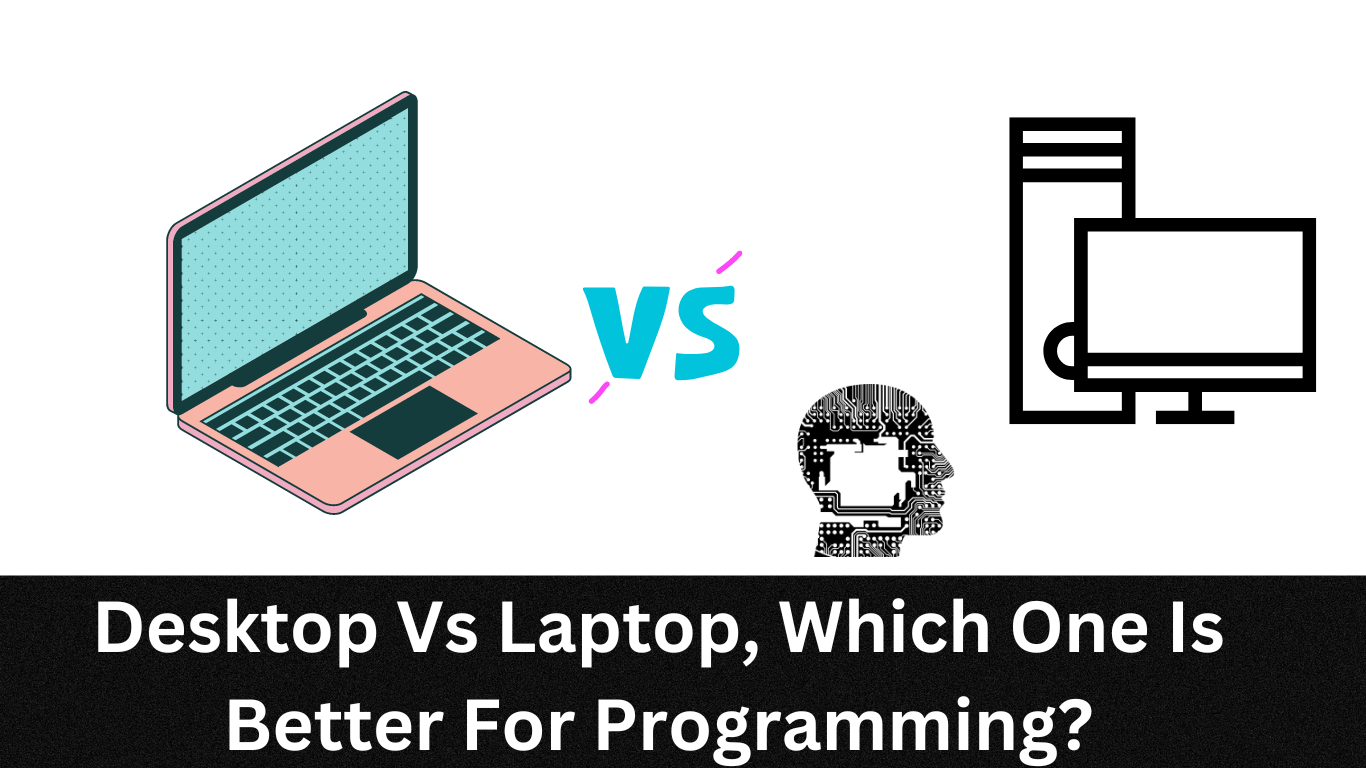
Many people who are interested in programming or coding often wonder what type of machine is best for running the necessary software. When it comes to the debate about desktop vs laptop for programming needs, many people find themselves in a dilemma.
While both devices have their own advantages and disadvantages, it is difficult to decide which one is better suited for your programming needs.
In this article, we will look at the pros and cons of using either a desktop or laptop computer for programming purposes.
We will also provide some helpful tips on how to choose between them so that you can make an informed decision.
Desktop Vs Laptop, Which One Is Better For Programming? (Short Answer)
The answer to this question depends on your budget, types of programming tasks you plan to do, mobility requirements and work environment. If you require a device that can handle demanding applications, then selecting a desktop computer is your best bet. Conversely, if you don’t plan on moving around much and just need a computer for day-to-day tasks, then opt for a laptop. They are more portable and cost less than desktops.. Ultimately, it’s up to you to weigh the pros and cons of both desktop and laptop computers for programming in order to decide which one is better suited for your needs.
Video Guide: Laptop or Desktop Computer for Coding, which is Best?
Source: Stefan Mischook
Advantages of Desktop Computers for Programming:
Desktop computers are considered the ideal choice when it comes to programming. Here are some advantages that desktop computers offer for programming tasks:
1. More Powerful Hardware:
The most significant advantage of using a desktop computer for programming is its more powerful hardware. With a desktop, you can get more CPU and GPU power compared to laptops. This means that you can run more complex programs with faster speeds and better accuracy.
Moreover, desktop computers have larger memory capacity and higher storage space to store large volumes of data if necessary.
2. Better Cooling and Upgradability:
Desktop computers also provide better cooling solutions than laptops due to their larger size. This allows the processor to remain cool and prevents overheating, which can cause system crashes or other malfunctions.
Furthermore, desktop PCs are much easier to upgrade than laptops since they have dedicated upgrade slots for adding new components such as extra RAM or bigger hard drives.
This makes them a great long-term solution since they can be upgraded with relative ease as your programming needs grow over time.
3. Multiple Displays
Finally, many desktops come with multiple monitors that allow you to have multiple windows and applications open at once without losing any performance or speed. This is a great way to increase productivity when coding as it helps you keep track of different parts of your program easily without having to switch screens constantly.
Advantages of Laptops for Programming:
Laptops have certain advantages over desktop computers when it comes to programming needs. Here are some of them:
1. Portability:
The most obvious advantage of using a laptop for programming is its portability. Unlike desktops, laptops can be easily transported from one location to another, making them ideal for people who need to work on the go. Additionally, many laptops come with convenient features such as long battery life and lightweight design that offer additional comfort during travel.
2. Convenience:
Another advantage of using laptops for programming is the convenience factor. With laptops, you don’t need to worry about multiple displays or upgradability issues since all components are already built-in. This means that you can start coding right away without having to setup anything else first. Furthermore, modern laptops usually provide good performance and speed levels that are suitable enough for most programming tasks.
3. Better Battery Life:
Laptops offer better battery life than desktops due to their smaller size and more efficient hardware components. This makes them ideal if you need to work on coding projects outside with no access to power outlets – something that isn’t possible with desktops.
Disadvantages of Using Laptops and Desktops for Programming:
Both laptops and desktops have their advantages and disadvantages when it comes to programming. Below are some of the common drawbacks that you should be aware of:
1. Cost:
Perhaps the most significant disadvantage of using either type of computer for programming is the cost. Desktop computers, especially those with powerful components, can be quite expensive compared to laptops. Moreover, upgrading PCs in order to keep up with changing needs can also add considerable costs over time.
2. Size & Movement Restrictions:
Another downside of desktops is that they tend to take up a lot of space due to their larger size. This makes them much less practical than laptops when it comes to mobility or transporting from one place to another. Laptops may be more portable, but they still come with certain movement restrictions due to their smaller form factor.
3. Power & Upgrade limitations:
Finally, laptops usually come with less powerful components compared to desktops and have limited upgradeability. This means that their performance can suffer if the programming tasks become too demanding, and upgrading them to keep up with changing needs is often not an option.
Factors to Consider: Desktop & Laptop for Programming
When it comes to choosing between a desktop computer or laptop for programming, there are certain factors that you should consider. Below are some of the most important ones:
1. Budget:
This is probably the most important factor to take into account when choosing between a desktop or laptop for programming. Your budget will determine the type of hardware you can get, as well as the performance levels that you can expect from it. Desktops are capable of more processing power and can be upgraded, while laptop is an inexpensive option but comes with pre-determined specifications.
2. Mobility Requirements:
If you need to work on the go and don’t have access to power outlets, then a laptop may be your best option due to its portability. However, if you plan on staying in one place most of the time, then a desktop might be more suitable since it offers higher performance and better upgrade potential. So, consider your mobility needs before making a decision.
3. Types of Programming Tasks:
The type of programming tasks you plan to do will also be important when making your choice. If you need a powerful machine capable of handling demanding tasks, then a desktop is probably the way to go. Laptops may suffice for day-to-day coding tasks or web development but their limited upgradability means that their capabilities are usually much lower than those of desktops.
4. Work Environment:
Lastly, if you plan on working in an office environment where space is limited then a laptop may be preferable over a desktop due to its small size and portability. Conversely, if you have enough space at home then a desktop would likely serve your needs better since they come with far superior power and customization ability compared to laptop.
Conclusion:
Choosing between a laptop or desktop for programming is not an easy decision and can depend on various factors such as budget, mobility needs, types of tasks, and the work environment.
Desktops tend to be more powerful, offer better upgradability potential and are usually more expensive, while laptops come with pre-built specs and components that make them more affordable but also limit their performance capabilities.
When it comes to making this decision, it’s important to consider your specific needs and preferences in order to find the best option for you.
Summary of Key Points
- Desktop computers typically boast more power than their laptop counterparts, but often come at an additional cost.
- Despite the portability they offer, laptops have limited upgrade potential due to their compact shape and size.
- Depending on your budget, mobility requirements, type of programming tasks, and work environment, one type of computer may be better suited than the other.
Personal Recommendation:
In my opinion, if you are looking for a computer for programming then I would recommend going for a desktop. This way you get maximum power and upgradability potential at an affordable price point compared to laptops which tend to come with pre-built specs that limit their performance capabilities.
Additionally, desktops will stay within your budget over time since they can easily be upgraded according to changing needs as opposed to laptops which have very limited options when it comes to upgrading.
Final Thoughts on the Topic:
Ultimately, there is no right or wrong answer when it comes to choosing between a laptop or desktop for programming; the best choice depends on your individual needs and preferences so it’s important to evaluate these carefully before making the final decision.
FAQs:
Which Windows is best for coding?
Difficult to say which Windows version is best for coding as it depends on programming tasks & user experience. Windows 10 recommended for experienced programmers with many features and customization options. Windows 8/8.1’s easy-to-learn interface good for novice users. The best option depends on planned tasks & experience with programming languages.
Which RAM is best for coding and programming?
For most coding & programming tasks, 8GB of RAM is recommended. However, if you plan on running intensive programs or working with large datasets then 16GB of RAM is the recommended option. It’s also important to remember that you can always upgrade your computer’s RAM if needed.
Are there any recommended coding software?
Suitable coding software available for both experienced & novice programmers, e.g. Visual Studio Code, Atom, Sublime Text, offering user-friendly interface & features like debugging & code completion. Supports multiple programming languages like Python, C++, JavaScript, TypeScript.