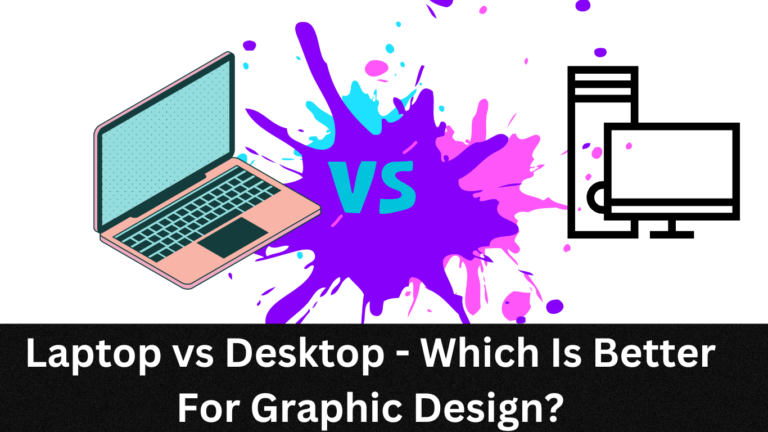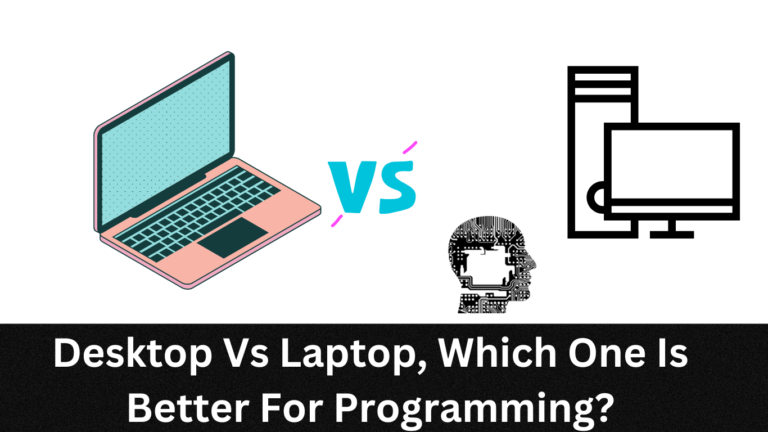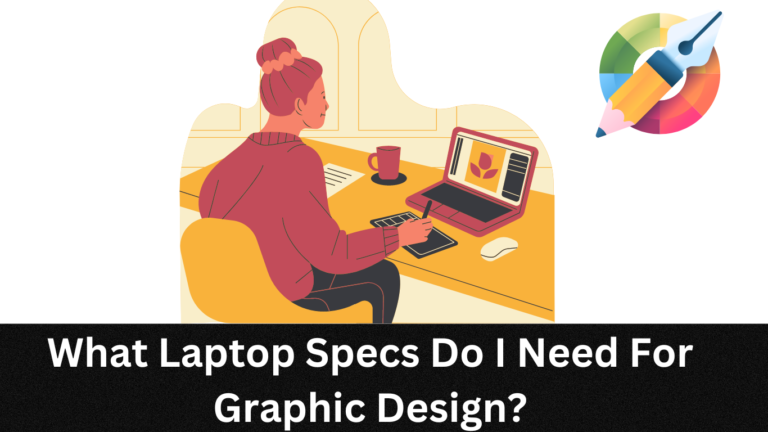How To Do Graphic Design On A Laptop?

Graphic design is the art of visual communication through the use of images, typography, illustrations, and more. It is an essential part of brand identity and advertising, and can help communicate ideas clearly to their intended audience.
Laptops are increasingly becoming a popular choice for graphic design work due to their portability and ability to provide quick access to a range of tools. They offer immense flexibility when it comes to quickly completing tasks related to graphic design.
In this guide, we will explore how you can do graphic design on a laptop computers.
How To Do Graphic Design On A Laptop? (Short Answer)
For those who want to do graphic design on a laptop, it’s important to set up your workspace with a graphics tablet and pen, organize your files, and follow best practices such as using high-quality images and typography. Popular software options include Adobe Photoshop, Illustrator, and InDesign, as well as vector-based 2D animation software like Synfig. Keeping your laptop’s operating system updated is also important for optimal performance. With these tips, you can create professional designs easily on a laptop.
Video Guide: How to Learn Graphic Design On Your Laptop at Home
Source: Pixel & Bracket
Hardware Requirements:
The hardware you need for graphic design depends on the type of work you want to do. However below are the minimum requirements:
1. Minimum Hardware Requirements:
For the minimum hardware requirements to run graphic design software on a laptop, you should have at least 8GB of RAM and an Intel i3 processor or better. Moreover, a dedicated graphics card with 2GB of VRAM (or higher) is recommended for smoother performance.
2. Recommended Hardware Requirements:
The recommended hardware for optimal performance on laptop consists of either an Intel i7 processor or AMD Ryzen 5 processor. 16-32GB RAM and an NVIDIA GeForce GTX 10 series graphics card with 4-8GB of VRAM ensures smooth editing without lagging.
Popular Graphic Designing Softwares:
Here is a list of popular graphic design software options for laptop:
- Adobe Photoshop
- Adobe Illustrator
- CorelDRAW Graphics Suite
- Inkscape
- Affinity Designer
- Gravit Designer
Features & Capabilities:
Below are some features and capabilities of graphic design softwares to be used on laptops:
- Adobe Photoshop: Adobe Photoshop is a widely used imaging software that provides users with the means to edit photographs, design webpages and more, with multiple layers of style options, colour manipulation controls, brush libraries, retouching instruments and text effects.
- Adobe Illustrator: Adobe Illustrator is a vector graphics editor used by graphic designers to create logos, icons, illustrations, typography and complex graphics. It can be used to produce artwork at any size without losing quality or fidelity.
- CorelDRAW Graphics Suite: CorelDRAW Graphics Suite is an all-in-one graphic design solution that includes photo editing, digital painting tools and features for creating vector or raster designs. It also includes a number of templates to help with creating logos, business cards and other digital art projects.
- Inkscape: Inkscape is an open source vector graphics editor that is great for creating logos, illustrations and art designs. It has powerful drawing tools as well as support for various image formats including SVG which makes it ideal for web designs.
- Affinity Designer: Affinity Designer is engineered for professionals who need swiftness and precision when creating distinctive projects such as logos or websites, with key features like pixel perfect accuracy, node editing facilities and live effects, and extra plugins can be added to further widen the platform’s potential according to the user’s needs.
- Gravit Designer: Gravit Designer is an easy to use yet powerful vector design app suitable for both professionals and beginners alike. It has over 200 pre built shapes, symbols and objects plus supports unlimited layers and non destructive effects making it great for graphics production quickly and easily.
Free and Open Source Alternatives:
For those who are looking for free alternatives, there are a few open source options available:
- GIMP (GNU Image Manipulation Program) – an image editor
- Inkscape – a professional vector graphics editor
- Scribus – an open source desktop publishing application
- Krita – an illustration software
- Blender – 3D modeling software
- Synfig – vector based 2D animation software
Setting up your Workspace
When it comes to setting up your laptop for graphic design work, one of the most important considerations is choosing suitable hardware. Your computer should have enough RAM and storage space for all your projects as well as a dedicated graphics card to ensure smooth performance.
It is recommended to keep your operating system updated with the latest updates and patches in order to get optimal performance.
Additionally, make sure all necessary drivers are installed and that the display settings are set correctly; this includes selecting the right resolution size, colour calibration, brightness levels etc.
Importance of Using A Graphics Tablet & Pen:
Using a graphics tablet with a pen is especially useful for drawing or sketching purposes since they provide precise control over each stroke made and accurate pressure levels when used together with compatible software applications. This offers a smoother workflow compared to working with only a mouse and generally improves quality of artwork produced.
Additional Tips For Organizing Your Workspace:
Organization is key when working with multiple projects and files on laptop:
- Create separate folders for each project and name them accordingly, this will help you to keep your work organized.
- Make backups of artwork after making certain changes. This will prevent data loss in case something goes wrong or if previous versions need to be reverted back to.
- Provide sub-folders within the main folder for saving reference images, tutorials, etc. This will make navigation easier, and you can quickly find the relevant information when needed.
- Sort the documents according to date or name. This will assist you in quickly finding them again later down the line if required.
Graphic Design Best Practices:
When creating a graphic design, it is important to adhere to certain principles and approaches in order to produce high-quality results by using your laptop. These best practices include:
- Using high-quality images that are clean, uncluttered and have clear focal points; this will ensure that the viewer’s eye is drawn to the intended elements within the design.
- Incorporating effective typography by using fonts that are legible and visually appealing; this includes font sizes, colours, leading and kerning settings etc.
- Establishing a consistent style throughout a design; this helps create a sense of unity between different elements which makes it easier for viewers to process the information presented.
- Testing your design across multiple devices; with increasing number of people relying on mobile devices for accessing online content, it’s important to check how your design looks on different screen sizes so that you can make sure all users get an optimum viewing experience.
Conclusion:
Graphic design is an ever-evolving field and requires a lot of practice to perfect. However, with the right resources and dedication, anyone can learn how to do graphic design on laptop. The tips discussed in this article will help you get started and ensure that you are well prepared for your next project. Happy designing!
FAQs:
Can you do graphic design on a laptop?
To do graphic design on a laptop, basic knowledge of photo editing software such as Photoshop or GIMP is required, as well as a steady hand for precision and the patience to experiment with different techniques. The process includes finding an image or artwork, cropping and resizing it, adding text and shapes, applying creative effects and saving the final product in a common file format like JPEG or PNG to share easily online or print it out
Which software should I use for laptop graphic design?
Popular software options for graphic design on your laptop include Adobe Photoshop, Adobe Illustrator, Corel Draw, Inkscape, and Sketchbook Pro. These have different strengths and weaknesses depending on what type of project you’re working on so it’s best to research before deciding which one is right for you.
What are some tips for getting the best performance out of my laptop?
To get the most out of your laptop, make sure that you have the latest drivers installed and all software is up-to-date. Follow good battery care practices and clean up your hard drive regularly to keep it running smoothly. You should also invest in a cooling pad or fan if possible to help reduce potential heat damage on your laptop.
Are there any security considerations I should be aware of when using my laptop?
Yes – it is important to protect your laptop from malware and other security threats. Ensure that you have anti-virus protection installed and regularly update your system with the latest security patches. Be mindful of what sites you visit – especially those requesting personal information – and avoid connecting to public Wi-Fi networks whenever possible.