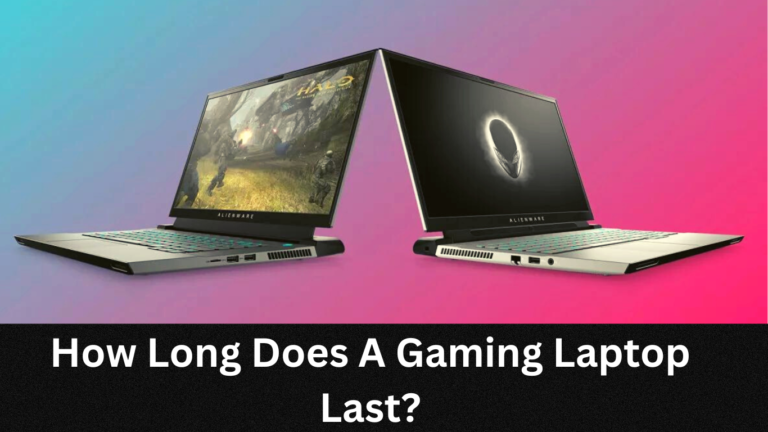Can You Upgrade a Laptop for Gaming?

If you’re a serious gamer looking for an upgrade, you may have considered if it’s possible to turn your laptop into a gaming machine.
The good news is that in many cases, the answer is yes! With some upgrades and modifications, you can take your laptop from its standard specs to having more powerful hardware and software to support the latest games.
Whether you’re looking to boost performance or just make your laptop more gaming-friendly, there are a few key upgrades that can help turn your laptop into an effective gaming machine.
Keep reading to learn more about how you can upgrade your laptop for better gaming performance.
Can You Upgrade a Laptop for Gaming? (Short Answer)
Yes upgrading a laptop for gaming is possible, but it’s important to consider cost, warranty, compatibility, thermal constraints, and power limitations before doing so. It may be best to seek professional advice before attempting an upgrade and always take necessary precautions to ensure a successful upgrade.
Video Guide: What Options Are There for Laptop Upgrades?
Source: https://www.youtube.com/@NCIXcom
Reasons To Upgrade Your Laptop For Gaming:
There are several reasons why someone might look into upgrading their laptop for gaming purposes:
- Improved Processing Power – Upgrading your processor or graphics card can help improve your laptop’s overall processing power and make it better equipped for dealing with more complex games.
- Enhanced Visuals – If you want to enjoy the latest games with all their visual bells and whistles, you’ll need to have a dedicated graphics card installed on your laptop.
- Better Gaming Experience – With faster processing speeds and better visuals, you’re sure to get an improved gaming experience compared to running games on an outdated machine.
- More Storage Space – Installing additional RAM or replacing older hardware components with newer ones can help free up storage space on your laptop so it can store larger files such as games without having performance issues.
Hardware Upgrades:
When upgrading a laptop for gaming, there are several hardware components you will want to consider:
- Graphics Card: This is arguably the most important component when it comes to gaming. A dedicated graphics card will provide better visuals and improved performance overall. It’s worth investing in a decent graphics card if you want to take advantage of all the latest games on the market.
- RAM (Random Access Memory): Increasing your laptop’s RAM can help improve its performance by allowing it to store more information in its memory without having performance issues. Additional RAM can also help make multitasking smoother as more programs and processes can be handled simultaneously.
- Storage: When it comes to gaming, investing in a larger storage space isn’t always necessary; however, upgrading your laptop with an SSD (Solid State Drive) can dramatically reduce loading time and boost data access speed. Additionally, an SSD is much more reliable than other kinds of storage since it doesn’t contain any moving parts that could potentially break down over time.
| Upgrade | Budget (<$500) | High Performance ($500+) |
| Increase RAM | 8GB | 16GB or 32GB (if available) |
| Install dedicated graphics card | 2GB VRAM | 4GB VRAM |
| Upgrade to SSD | Yes (if available) | Yes (replace existing HDD) |
Pros and Cons of Hardware Upgrades:
When considering hardware upgrades for your laptop, it’s important to take into account both the potential benefits and drawbacks:
1. Graphics Card:
Pros: Improved visuals, faster loading times, better gaming experience.
Cons: Higher cost, more space needed on laptop.
2. RAM:
Pros: Improved performance, smoother multitasking.
Cons: Additional RAM can be expensive depending on the type and amount chosen.
3. Storage:
Pros: Faster data access and higher reliability than other types of storage.
Cons: Investing in an SSD can be costly depending on its size and type.
Recommendations for Hardware Upgrades:
Depending on your budget and desired performance level, there are several upgrade options you can choose from. If you’re looking for a more budget-friendly option, we recommend starting with increasing your laptop’s RAM as it is often the cheapest option.
Furthermore, upgrading to an SSD will provide improved loading times without taking too much of a hit on your wallet. For something more substantial, if you have the budget for it, investing in a dedicated graphics card is highly recommended as it offers the greatest benefit in terms of overall visuals and performance. This can be paired with additional RAM and/or storage if desired.
Software Upgrades and Gaming Performance:
Upgrading a laptop’s software is beneficial for gaming purposes. Installing the latest drivers and updating your operating system, as well as any other programs you may have installed, can help ensure your laptop is running optimally and enable it to make use of all the available hardware resources.
Additionally, optimizing settings such as power mode, keyboard and mouse sensitivity, and other performance-related settings can help improve gaming performance on your laptop.
Ultimately, upgrading a laptop for gaming can be an effective way to get the most out of your machine.
Here are some tips for optimizing software settings for gaming:
- Update operating system to the latest version
- Update drivers for your CPU, GPU, RAM and other components
- Disable unnecessary background applications from running
- Use dedicated game mode settings where available
- Reduce display resolution for improved frame rates
Limitations and Considerations:
When considering whether to upgrade a laptop for gaming, there are some important limitations and considerations to keep in mind.
Thermal Constraints:
Heat dissipation is a major limitation when it comes to upgrading a laptop for gaming. During intense gaming sessions, the laptop can quickly overheat due to the increased thermal load of more powerful components. This can cause the laptop’s performance to suffer, or even damage components such as the CPU and GPU if left unchecked.
However, you can use laptop cooling pads to help improve the laptop’s cooling efficiency and mitigate the risk of overheating.
Power Limitations:
Upgrading a laptop for gaming requires components with higher power draw than usual. Depending on the model of the laptop you are using, you may be limited by how much power is available from its supply, or how much wattage its existing components can draw from it. If you exceed these limits while upgrading, this could lead to instability or even permanent damage being caused to your system.
Factors To Consider:
Before deciding whether or not you should upgrade your laptop for gaming, there are some factors that must be taken into consideration:
- Cost: The cost of replacing certain components can be considerable and for many people will outweigh any benefits gained from an upgraded system.
- Warranty Implications: In many cases opening up your laptop voids any warranty you may have in place from either the manufacturer or reseller so any repairs will have to be done at your own expense.
- Compatibility: Not all laptops have standard parts which means finding compatible replacements can be difficult and may mean replacing parts like RAM or motherboards with proprietary versions that add cost and complexity to the project.
Conclusion:
Upgrading a laptop for gaming can be an effective way to get the most out of your machine.
However, it is important to consider thermal constraints, power limitations as well as cost and compatibility issues before committing to any upgrades.
By taking these factors into account you can make sure that any upgrades you do carry out are both beneficial and cost-effective.
FAQs:
Do I need to overclock my laptop for gaming?
Overclocking isn’t necessary for gaming, but it can help improve performance if done correctly. Nevertheless, it is important to be mindful of the dangers associated with overclocking since it may result in system instability or even damage hardware if not done properly.. It is also important to check for any warranty implications before attempting to overclock your laptop.
Is 4GB graphics card enough for gaming?
Generally speaking, a 4GB graphics card is enough for gaming. For 1080p gaming at medium settings, a 4GB card should be sufficient to achieve good performance. However, if you want to game at higher settings and resolutions, a card with more RAM (6-8GB) is recommended.
Can you add RAM to a laptop for gaming?
Yes, you can add RAM to a laptop for gaming. Adding additional RAM can increase performance and boost your gaming experience. It’s easy to do and requires minimal tools. Be sure to select a compatible RAM option for your laptop before adding it.
Can I upgrade my laptop processor?
In some cases, it may be possible to upgrade your laptop’s processor. This will depend on the model of the laptop and the type of processor you are looking to upgrade to. It is important to check for compatibility with your hardware before carrying out any upgrades.